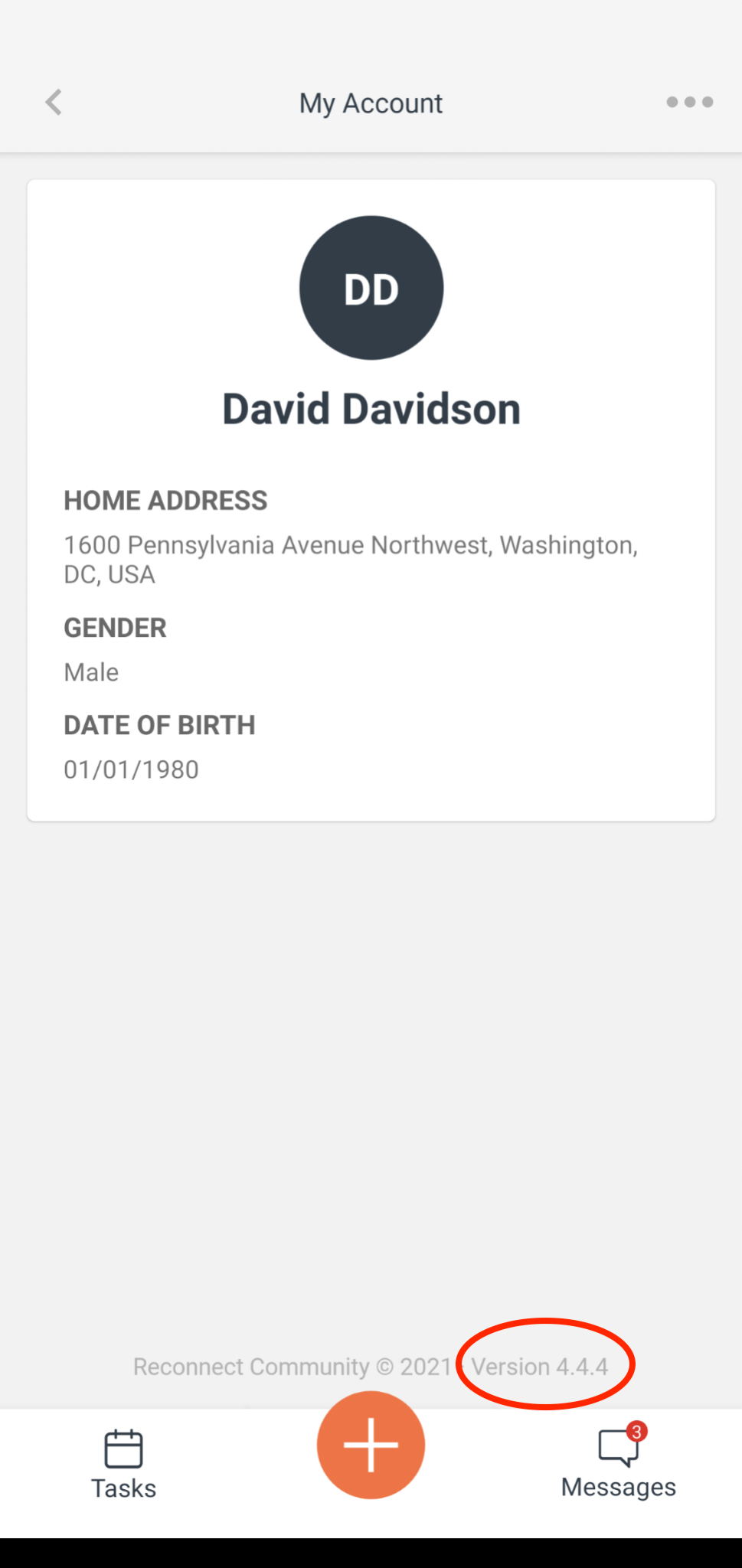Updating and Checking the Version of the Reconnect Community App
There may be situations when knowing your app version will be useful for troubleshooting.
Checking the version of Reconnect Community:
You can check the Apple App Store or the Google Play Store for the latest versions of Reconnect Community App. To update your app, follow the link for your app and tap the ‘Update’ button.
Links for the Reconnect Community App:
Google Play Store
https://play.google.com/store/apps/details?id=org.call2test.connectcomply&hl=en_US&gl=US
Apple App Store
https://apps.apple.com/us/app/reconnect-community/id1309831445
To check what version of the app you are currently on:
- Access your profile via the icon at the top right of the app.
- At the bottom of that page you will see the:
- Reconnect Community App Version: (Version Number Here)