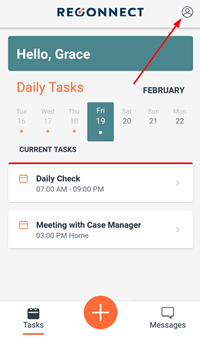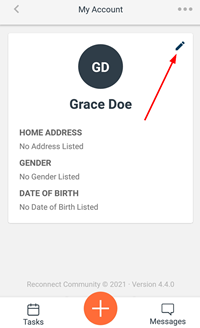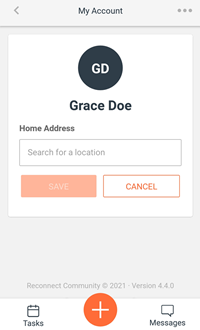Update Your Home Address
Add your home address in the app to use for event and curfew check-ins.
Adding a Home Address
To add a home address in the Reconnect Community app:
- Select the person icon in the top right corner of the app to go to My Account.
- On the My Account page, select the pencil icon.
- Enter your home address and select the correct address from the auto-complete list.
- A map of the entered address will appear. If the pin is not in the correct location, move the map until it is in the right place.
- When the pin is correct, select Save.
Editing a Home Address
Let your case manager know if you need to edit or update your home address. They can help you edit an existing address or add a new one.