Getting Started Reconnect
The Right Tools to Help You Succeed
Download the Reconnect Community App
Reconnect Community is our smartphone engagement application that was designed to help you keep track of your program requirements. The engagement app allows you to finish all your assigned requirements by reminding you of any appointments or obligations you may have been assigned. It also provides you with a wealth of informational resources that could help you grow and gain valuable knowledge.
To get started, download the app from either the iOS or Google Play store:
The app is free and yes; your sensitive data and privacy are protected throughout your entire program. Because this app is designed to run on your personal phone, your privacy is paramount. For information on what type of data the app may capture, refer to the article titled: How Reconnect Works with Your Phone.
IMPORTANT: Please make sure you allow all notifications when you download the app. This is very important as the app pushes notifications to you for things like reminders and check-ins.
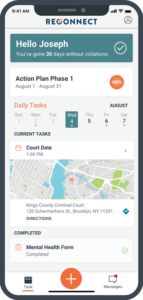
Now that you’ve downloaded the app, let’s get you logged in.
Once you have the app downloaded on your smartphone, launch Reconnect Community on your device. Program staff will provide you with a username and PIN, or you may have received a text already with this information. If you don’t have that information, please reach out to your program. Keep your PIN private.
After you log in for the first time, you will be asked to allow certain permissions that the app needs to give you the highest functionality possible. Here are a couple of links if you want to know more about permissions and how the app works:
What Notifications Can You Expect From Reconnect Community?
Reconnect Community will send push notifications for reminders, check-ins, and when you receive a message on the app. You may also receive silent push notifications that say “Testing App Connection” or “Syncing”. These are designed to make sure the communication to your device remains open so other notifications can be delivered on time. You can clear and ignore these notifications, but you can also temporarily stop them by opening the app and making sure you are logged in. If you feel that you receive these notifications too frequently, reach out to your case manager for assistance.
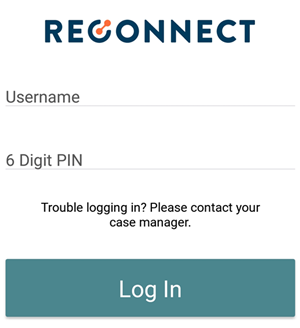
Reconnect Community login screen
Rather watch a video?
Here are a couple “how to” videos that cover all you need to know about downloading the app and logging in for the first time. Best of luck completing your program!